We’re happy to share our new version release notes, we have some great new features for you!
1. General Insights
We’ve added more insights on the portfolio level:
– Properties performance (highest and lowest Yield, ROI and Cashflow)
– Lowest and Highest LTV
– Portfolio LTV health
– Remaining lease
To view the new insights, click on “Insights” on the side menu
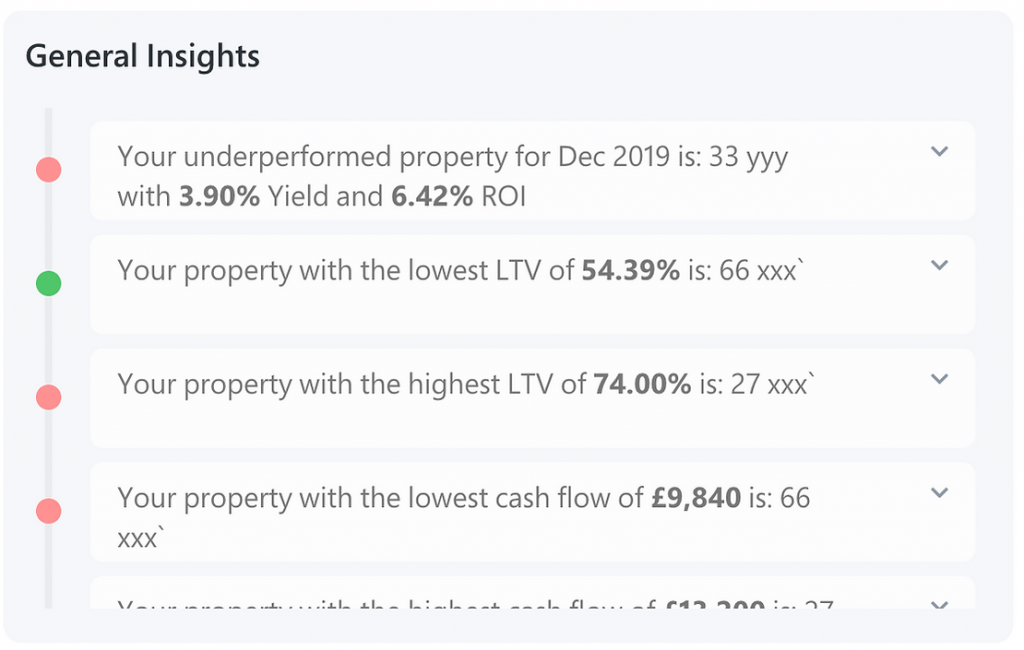
2. Portfolio table columns order by
a. Go to “Portfolio Management” screen
b. Click on the “Columns” dropdown
c. Drag and drop the column name to the place you want it to be
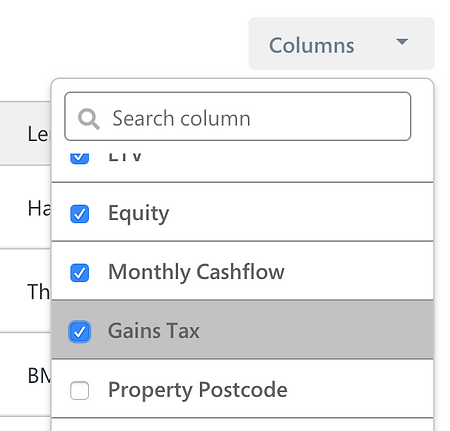
3. Property level actions by hovering the row
Easier way to access the property level actions by hovering the property row.
a. Go to “Portfolio Management” screen
b. Hover any property row and see the relevant actions you can do (Edit, Delete, Calculate gains tax, Remortgage)
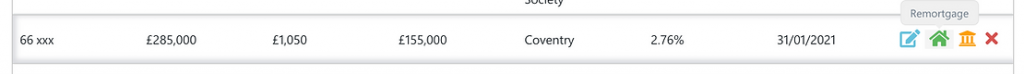
4. Product details information
a. Go to “New Mortgage” screen
b. Search for product results
c. Click on the down arrow on the product row and see the product details
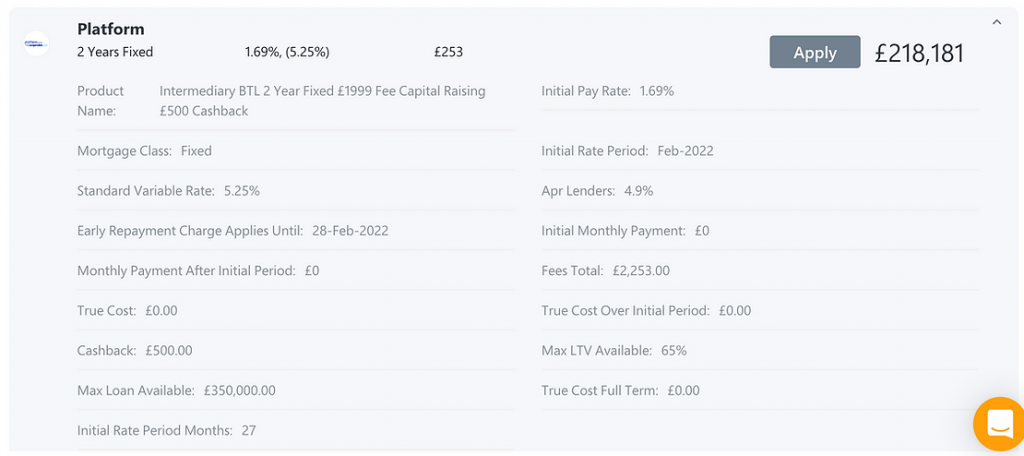
That’s all for now.
Sign Up or Log In to start using the new features

